Salesforce Marketing Cloud - Developer Tools
As I’m working with Salesforce Marketing Cloud a lot since about one year there have been several situations where I found myself tampering with the developer tools of my browser, inspecting network requests just to get the information I needed..
So after some time I decided to create an extension for the Googe Chrome Developer tools, that is designed to ease the pain of doing these tasks. First of all I added a feature that is capable of displaying error messages that aren’t shown in the user interface but are exposed by the server responses. This is pretty neat as meaningless messages like Error: Generic exception are now turned into something like this: Error creating the target Data Extension. You have reached the allowed maximum number(1) of data extensions created from the selected template. Existing objects include: SendLog..
Furhtermore using the extension you can retrieve general information about your Salesforce Marketing Cloud instance, the provisioned applications, your data extensions, etc. And the extension even lets you enhance some UI features with the click of a button.
As I think this could be helpful for other Salesforce Marketing Cloud developers/users I published this extension in the chrome webstore and also released the code as open source (MIT License) and pushed it to github.com/mslabina/sfmc-chrome-devtools
You can see an example screenshot of the extension’s error message exposal feature below:
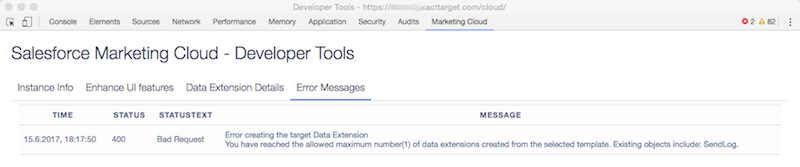
For more information and screenshots, visit the webpage of the extension and if you like it please download it directly from the chrome webstore.